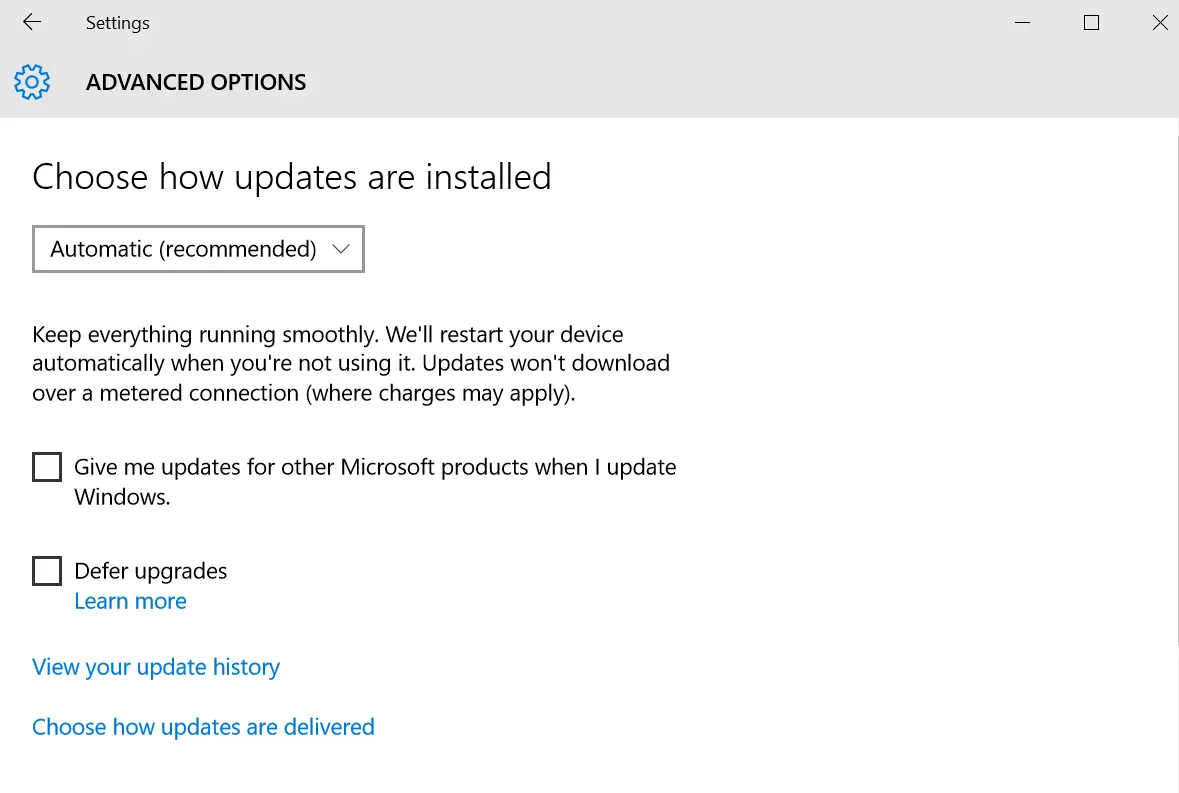I have Windows 10 Insider Preview installed on two of my PCs and I couldn’t figure out why I received a Windows Update error (0x80244019) every time I tried to run Windows Update after RTM and GoLive. I searched on Google quite a bit, but couldn’t find a real solution – until now.
If you are getting the same error I was, simply go to ‘Advanced Options’ under ‘Update & Security’ and uncheck, ‘Give me updates for other Microsoft products when I update Windows.’ That’s it. After, recheck for updates and you should be able to proceed.