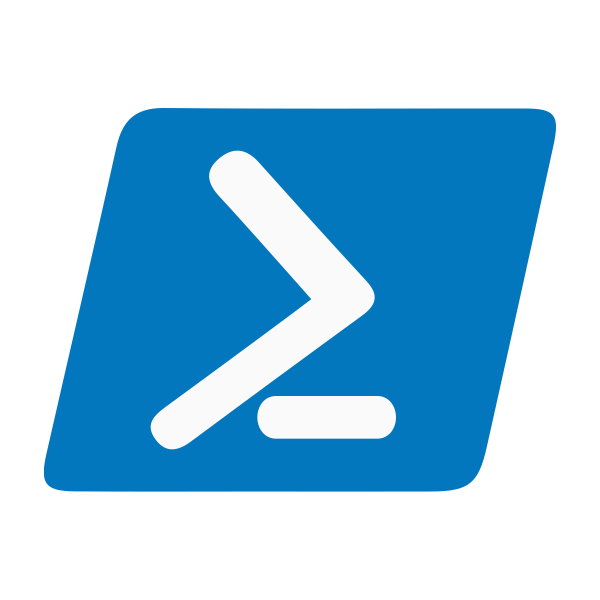I’ve been meaning to write this for a long time. This post will now be considered the “master” for how to get the latest version of PowerShell Core and AzureRM NetCore modules setup on your system. I even included a bonus option to setup Azure CLI, if desired. Enjoy!
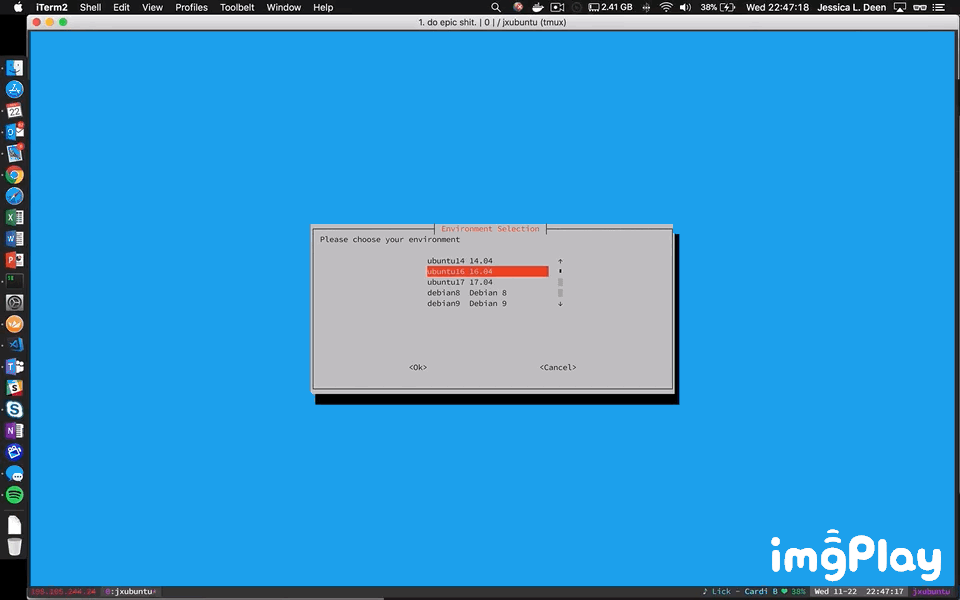
Simply copy and paste the below command for your environment into your preferred terminal and press enter. If you’re using Linux, I recommend starting with the Linux Master install script. However, individual Ubuntu (14,16, and 17) install scripts are available in the project repo if needed.
Linux Master (As of the time of this post, this script supports Ubuntu 14, 16, 17, Debian 8, Debian 9, CentOS7, and RHEL7)
- Requires whiptail
bash -c “$(curl -fsSL https://raw.githubusercontent.com/jldeen/pwshcore/master/install.sh)"
**macOS **(This is not a GUI install, but should work for macOS 10.12+)
bash -c “$(curl -fsSL https://raw.githubusercontent.com/jldeen/pwshcore/master/mac/install.sh)"
In time, I would like to add support for more distros. If you’d like to contribute to this project, the repo is here.
Note: While I tested this as much as possible, this project is still considered to be in development. There may be bugs. I encourage you to file an issue any are discovered.