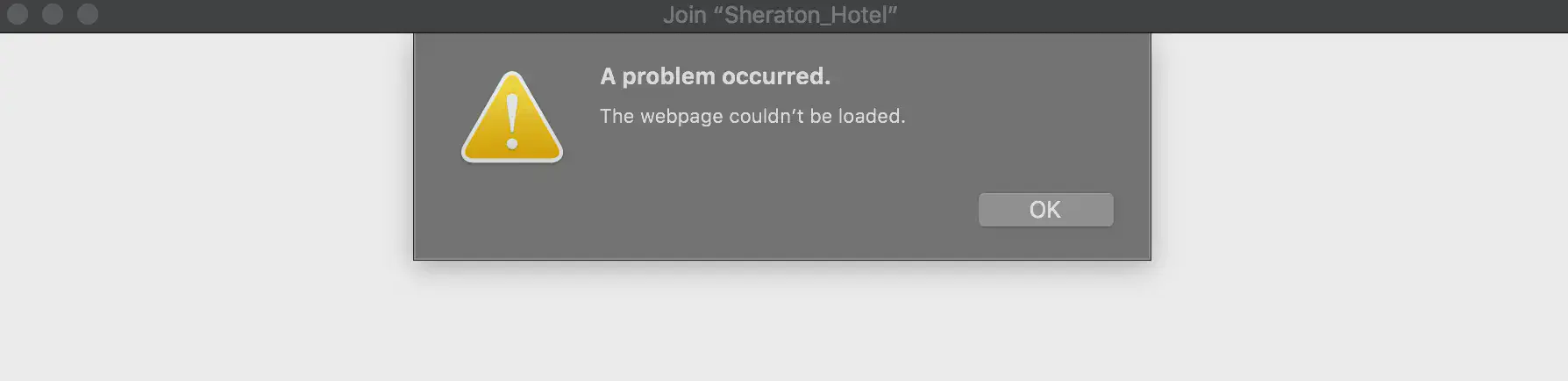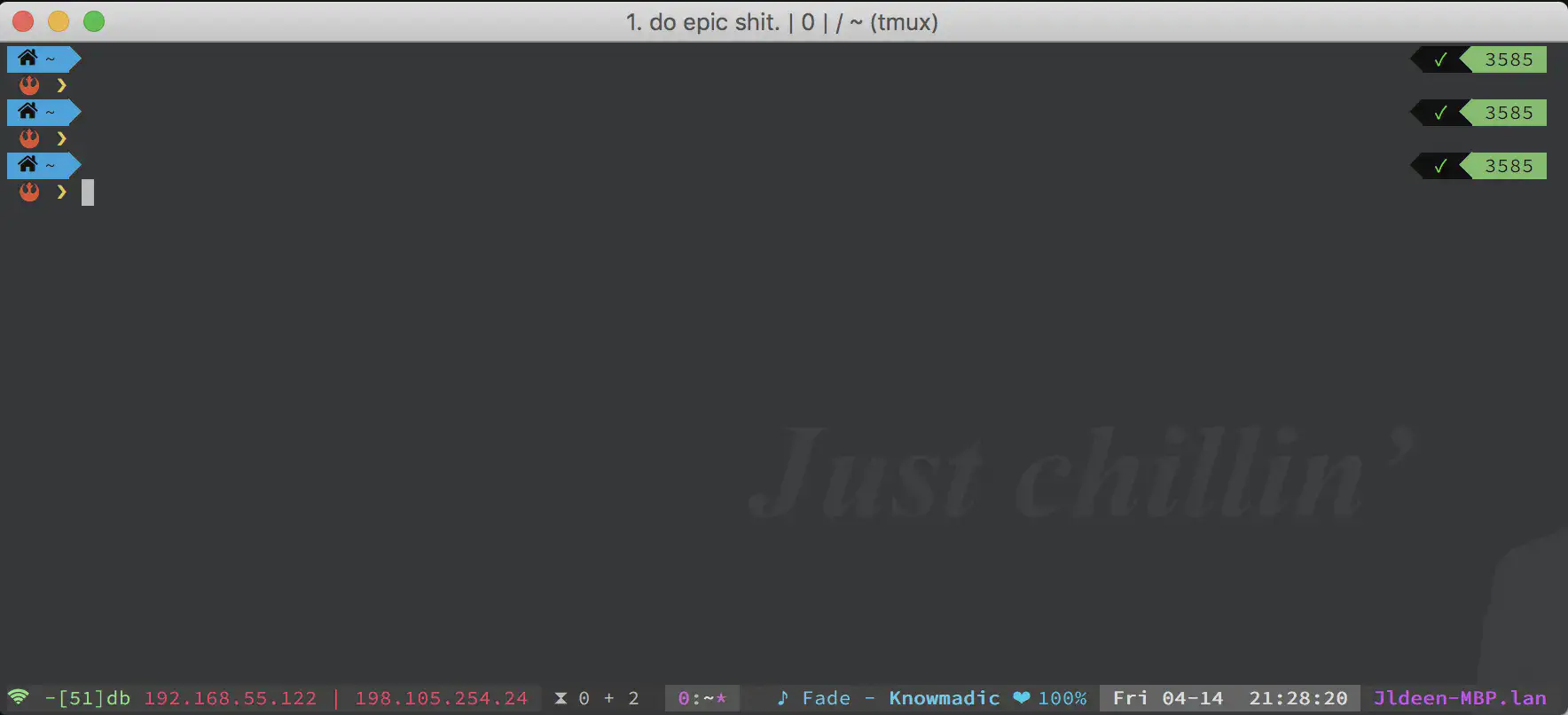First, if you have a T6i and you go to the Canon Support Website you may notice no EOS utility drivers show as available for the EOS T6i model. Instead, I chose the EOS 70D model and used the EOS utility from the download there. In my experience, these drivers do work fine after you follow the steps below.
After installing the above software so I could utilize the remote shooting feature, I spent over an hour fighting with the camera and my macOS currently running Mojave (I even tried with Windows 10 on my Surface and the same problem persisted). Hence the inspiration behind this blog post - I learned something SUPER SIMPLE and wanted to share: it’s a WiFi problem. Sorta.
If you are having trouble connecting your Canon T6i (or any WiFi enabled Canon camera I would imagine) to your macOS or Windows 10 system via the provided AV USB cable try disabling WiFi from within the Camera, turn the camera off, and then back on. The computer should detect the camera from there.