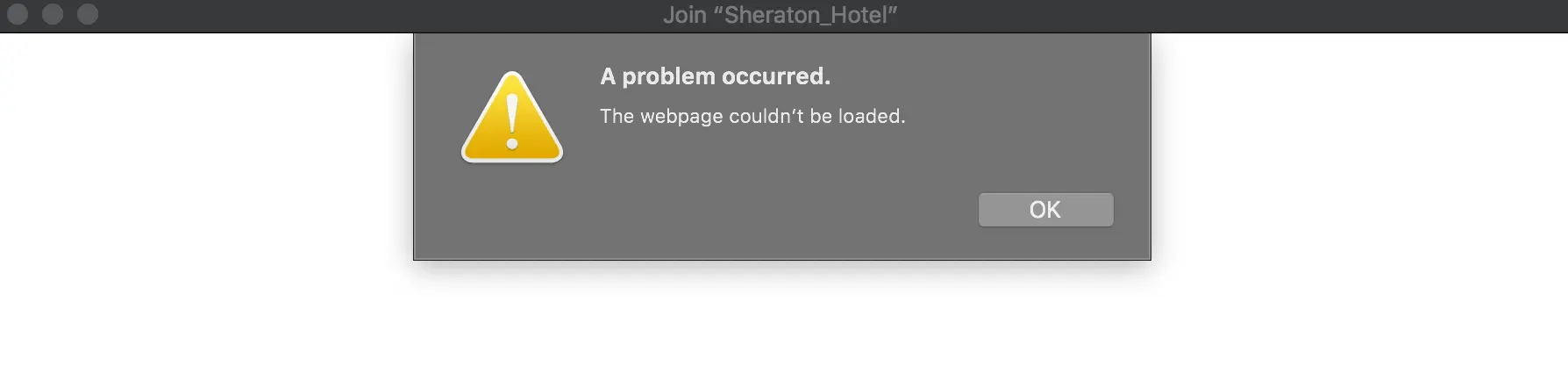How to show/hide the menu bar in macOS 11 Big Sur using AppleScript
*** EDIT *** As of now, the below code no longer works. However, thanks to a few comments from …
If you’re using macOS 10.14 Mojave and are having trouble with the hotspot redirect for wifi networks, this post is for you! At some point after my upgrade to Mojave I began receiving the following message anytime I would connect to a hotspot network:
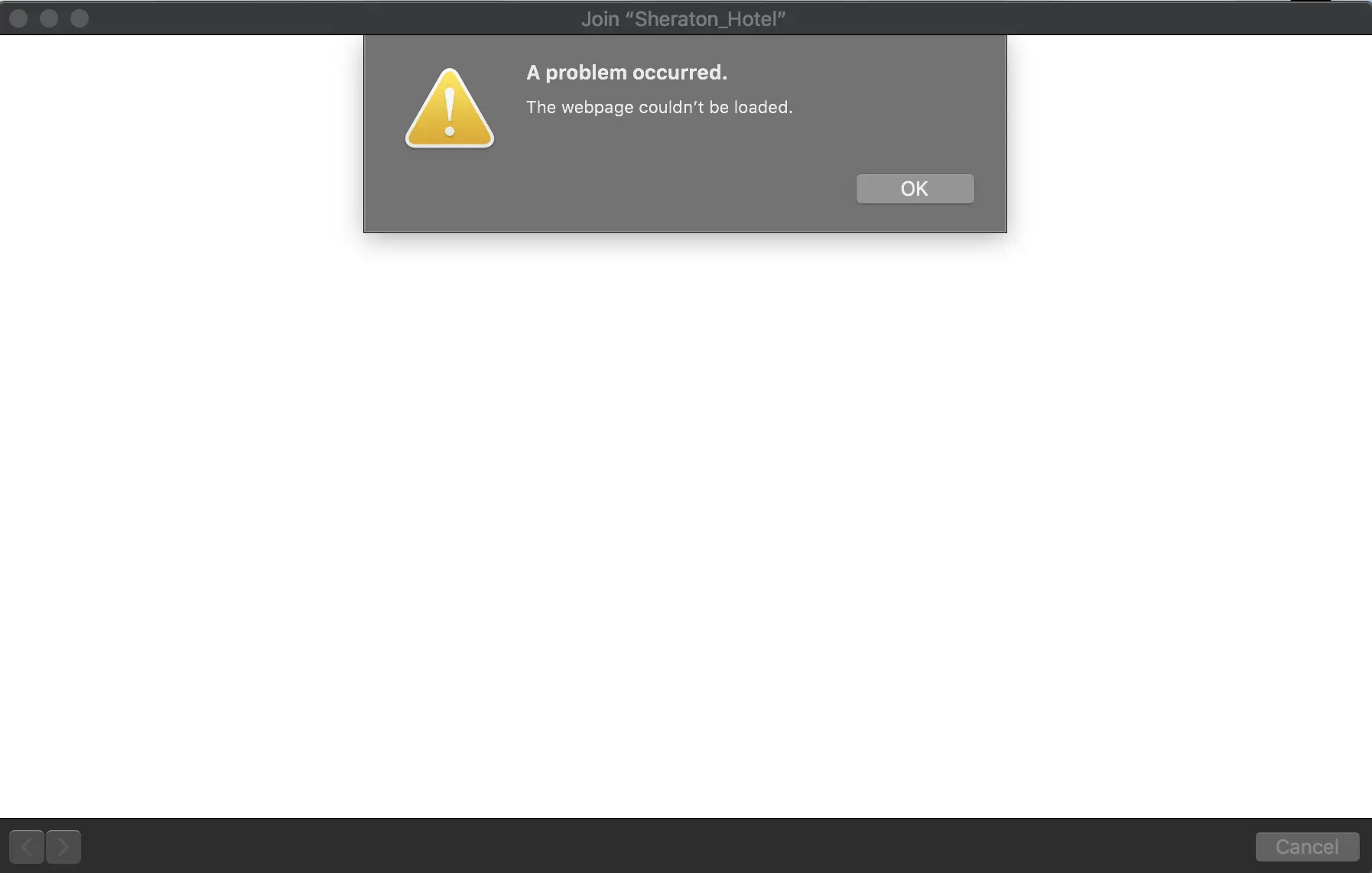
“A problem occurred. The webpage couldn’t be loaded.” This doesn’t give me a lot to go on, but thanks to some digging, I discovered the captive redirect wasn’t working right. For now, the temporary work around I have found is to click “OK” and then close that window. Next, launch a browser window and navigate to: http://captive.apple.com/hotspot-detect.html
After, you should be redirected to the wifi hotspot connection portal so you can proceed with your usual authentication. Hope this helps someone else!