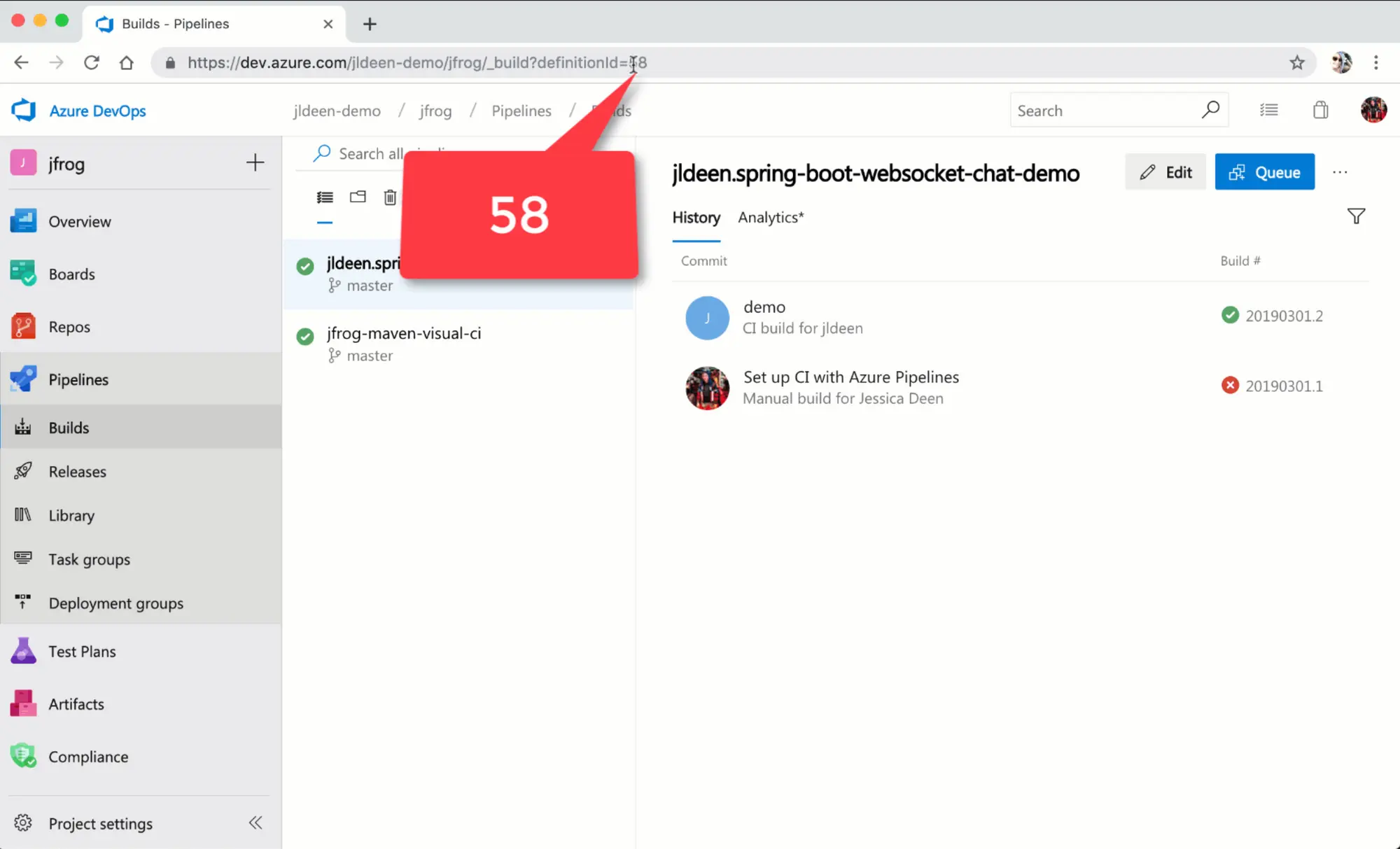How to control and automate your Elgato Keylight from the command line
All code featured in this blog post can be found here on GitHub. Problem Have you ever wanted …
“Any language, any platform, any cloud” that’s what Azure DevOps is capable of, right? Only, what does that really mean? If you’ve seen my demos, or any member of my team’s demos, you know we will showcase a lot of functionality in a short amount of time on stage; you know we have task runners with tasks ranging from Microsoft built/maintained to custom Shell/PowerShell scripts empowering you to make Azure DevOps do what YOU need [or want] it to do.
That’s not all Azure DevOps can do though, and even as I write this, I think back to my stance on the platform a few years ago; I was so pro-open source, I wouldn’t use anything Microsoft for CI/CD. To this day, I’m still a huge fan of Jenkins and Codefresh and both tooling systems still live on in current demos I run, but I recently found a whole new love for Azure DevOps primarily due to their open REST API. It was the answer I never knew I needed.
Every person and company’s need is different, we know that, so what I’m writing about is my need as a professional speaker who’s sole desire is to educate others on what’s possible, no matter how elaborate the configuration or pipeline needs to be; no matter how many 3rd party tools one requires. In order to be effective, I need to easily reset and start fresh when I showcase certain functionality, especially when I am working “from scratch.” Recently I wondered how I could quickly and easily delete build and release pipelines within a project from the command line since my favorite hashtag is #noclickyclicky. I had heard Azure DevOps had an open REST API, but I wasn’t aware of just how useful it would be for me.
In just 7 lines of code, I was able to create a shell script, azd-cleanup.sh, that would delete any build and/or release pipeline I wanted by simply entering the number of either.
#!/bin/bash
set -eou pipefail
source ./scripts/variables.sh
curl -u $(presenter):$(PAT) --request DELETE "https://vsrm.dev.azure.com/$(organization)/$(project)/_apis/release/definitions/$(releaseDef)?forceDelete=true&api-version=5.0" && echo "$(organization) $(project) Release Definition $(releaseDef) has been successfully deleted."
sleep 10
curl -u $(presenter):$(PAT) --request DELETE "https://dev.azure.com/$(organization)/$(project)/_apis/build/definitions/$(buildDef)?api-version=5.0" && echo "$(organization) $(project) Build Definition $(buildDef) has been successfully deleted."
Now, I obviously can’t just make those calls without some kind of authentication, so I have a second shell script, variables.sh, with the variables I reference ($presenter, $PAT, $project, $organization, $buildDef, and $releaseDef).
The variables.sh script has 6 functions, leverages Azure CLI to capture my username for Azure DevOps, and includes a prompt to securely capture my Azure DevOps Personal Access Token.
PRESENTER=`az account show | jq -r .user.name`
ORGANIZATION=organization-goes-here
PROJECT=project-name-goes-here
echo "Please enter your Personal Access Token, followed by [ENTER] (Input will be hiden):"
read -s PAT
echo
echo "Please enter your Build Definition ID, followed by [ENTER]:"
read buildDef
echo
echo "Please enter your Release Definition ID, followed by [ENTER]:"
read releaseDef
function presenter()
{
local presenter=$PRESENTER
echo "$presenter"
}
function organization()
{
local organization=$ORGANIZATION
echo "$organization"
}
function project()
{
local project=$PROJECT
echo "$project"
}
function PAT()
{
local PAT=$PAT
echo "$PAT"
}
function buildDef()
{
local buildDef=$buildDef
echo "$buildDef"
}
function releaseDef()
{
local releaseDef=$releaseDef
echo "$releaseDef"
}
I can then automate this even further by making a call to it in my makefile. So my make azd-clean command would look like this:
azd-clean:
@scripts/azdo-cleanup.sh
You can see the script in action, makefile and all, in the featured image for this post, but I also included it below.
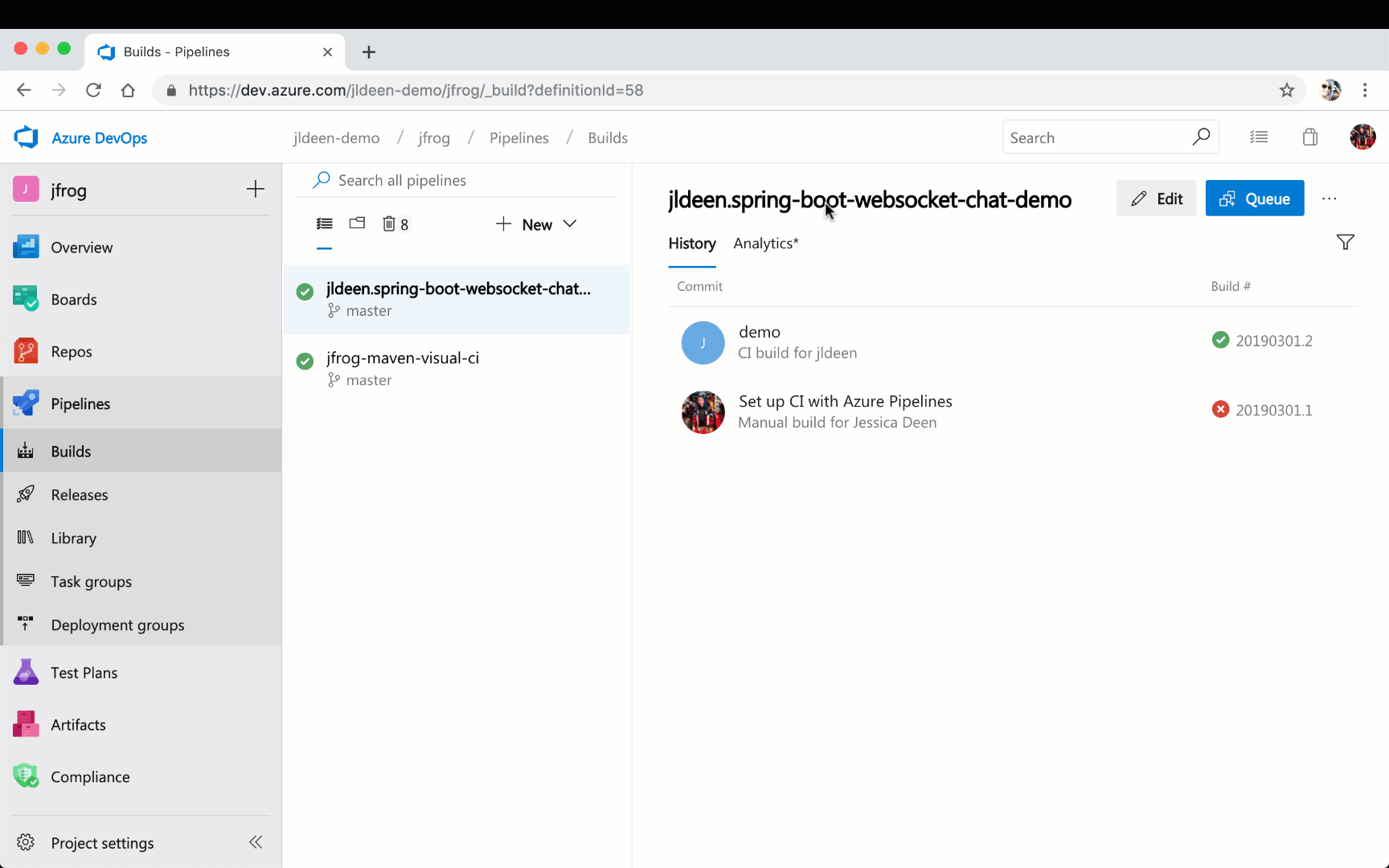
The best part is, since I am calling the Build and Release service via the open AzD REST API I could, in theory, do the same thing from a build/release bash task from within AzD in the event the functionality I’m looking for is not available by default. Even if the functionality does exist from the UI, I could still execute a REST API call to to the respective service, which gives me a lot of potential power in my scripting or application code. With this revelation, I truly realized just how limitless Azure DevOps is.